Your cart is currently empty!
10+ Blog Writing Examples You Should Follow (for a Better Blogging Career) – BlogHeist
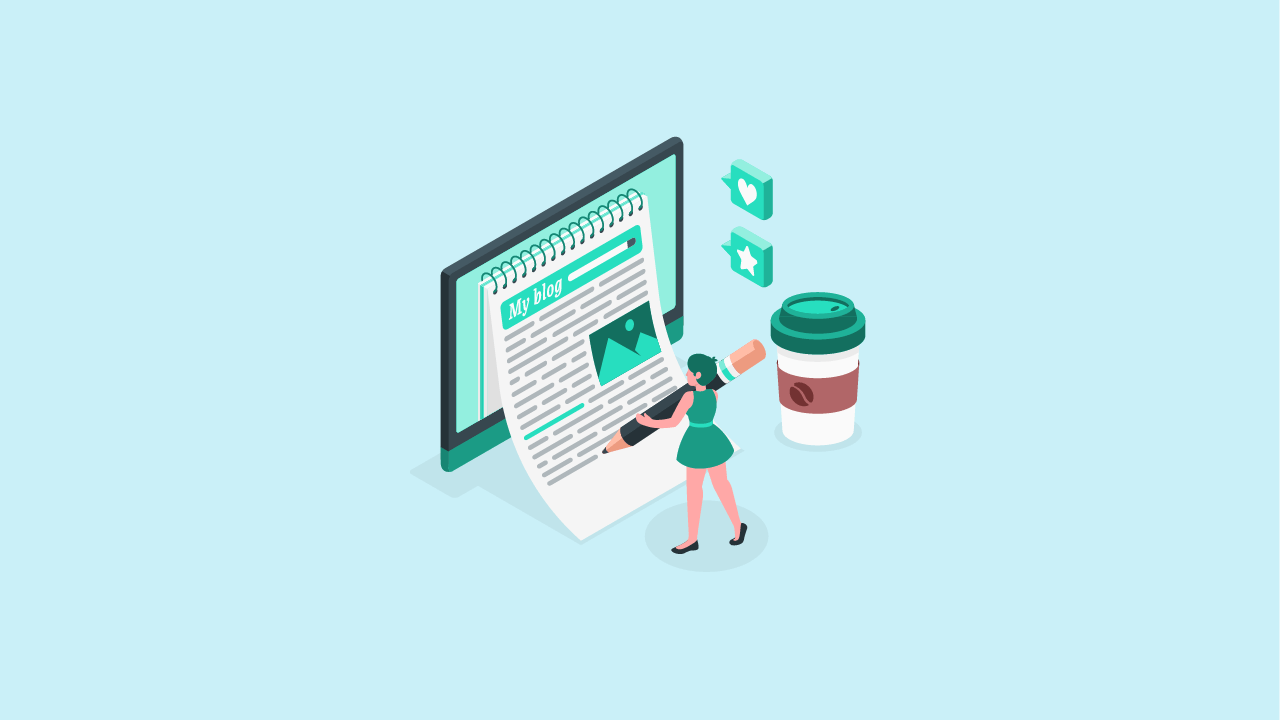
Are you looking for some blog writing examples? This article will show you the top blog writing examples you should follow for better content!
Blogging has become one of the steady sources of income lately. With multiple monetization methods, such as sponsored reviews, display ads, and affiliate marketing, a guy with passion can earn a decent amount of money from the blog.
Well, ranking content and getting stable website visitors will take some time. However, while writing content on your blog, you must make sure that it stands out and is better than your competitors.
We have you covered if you don’t know how to take care of it.
This blog writing examples article will show you some blog writing examples you need to know before start writing. Some of the ideas will blow your mind!
Publishing random content you can write mean nothing.
You have to give users the best content you can. And in this section, we will show you some of the critical things you need to follow while writing a blog post or managing a blog.
When you are writing blog posts, you need to make sure that there are no errors, punctuation, or grammar mistakes. Checking those things manually can’t be a feasible option. So that’s where Grammarly can be a viable option.
Grammarly is a freemium tool that will help you with writing. The AI-based tool can find writing mistakes and auto-correct them for you. With more than a million users, Grammarly is one of the recommended products in the industry.
Grammarly can be integrated with any browser, such as Google Chrome, Brave, Microsoft Edge, Firefox, etc. Plus, its Google docs add-on will help people to write better in Google docs.
There is also an Android keyboard available on the Google Playstore. You can use one Grammarly account to connect all these extensions, and that’s one of the main highlights.
The article title must be optimized for search engines and attractive to visitors. The title is the very first thing users see. So, you need to ensure that no spelling mistake is present and that it is up to mark.
There are multiple title optimizer tools available. You can use them or come up with your own unique idea.
Once you are done with the title, the next thing you need to work on is the article’s introduction. Most people will check the introduction and leave. The introduction was not powerful enough to keep the user engaged.
You do not need to go for a long introduction. Anything that suits the article’s primary topic would be great.
For example, mention what they will learn in the article and how that will benefit them.
If you are writing a tutorial, you must ad screenshots to help the user understand the steps better. On the other hand, if you are adding a regular blog post, add images related to the content.
They can be vector or standard images.
When writing a long post, you must ensure that the article is divided into subheadings. This will make the article the best, and users can easily understand which part is which. There are multiple subheading options available such as heading 2, heading 3, heading 4, heading 5, and heading 6.
You can pick the headings according to the hierarchy.
Breadcrumbs can be really helpful. It will tell the user where they are and has a good advantage regarding SEO. On our site, we have added the breadcrumbs feature using custom codes.
But, you can always rely on a WordPress plugin or a developer to add this feature. If your theme comes with the breadcrumbs feature, you can use that too.
Usually, the path would be like the Homepage > Category Name > Post Name. But, some plugins/themes will allow customizing it.
Do you need to reduce the bounce rate on your blog and increase the page views?
One of the working and recommended methods is the related posts section. According to your content, you can mention related posts. Some themes will include a related posts section and gather posts based on the category or tags.
On the other hand, you can mention some related articles according to your preferences. Then, once the visitor completes reading the blog post, he might check the relevant articles to see if the topic is engaging.
You can get more page views and reduce the bounce rate.
Internal links will make your blog better. While writing an article, you have to add internal links. It will help you with SEO and allow the visitor to understand more about a specific item.
For example, when you write about the OptinMonster exit-intent feature, adding a link to the OptinMonster review blog post is highly recommended. The review lets visitors learn more about the plugin and its features.
Like this, when you write similar articles, look for internal linking opportunities. You can use a plugin like LinkWhisper to make the internal linking process much more manageable.
Next are External Links in our blog writing examples list.
As you did with the internal links, you must add external links to the blog post.
If you are writing about a product, you must link it to its official website. On the other hand, when you mention something similar to website speed, you can add a link to the official Google announcement where they say speed is a ranking factor.
Make sure that you have added the nofollow tab if required. When you add a nofollow tag to an external link, search engines will not pass link juice to that link.
It is a common practice, and adding external links to credible resources will help you with SEO.
Make sure that your posts can be readable.
Google Fonts is a popular website hosting thousands of fonts online. Your theme might come with an inbuilt font. But you can always change that from the customizer. In addition, there are a few methods available for updating the font.
You can change it through the header, your functions.php, or you can use a dedicated plugin for it.
Make sure that you have adjusted the font size accordingly. Typography is one of the crucial things you have to consider.
You should create a CSS button when you mention the primary link or something important. Creating a button using CSS won’t be a challenging task. If you do not know how to do it, you can use any pre-made examples available on the internet.
You will land multiple results if you search for a CSS button. And you can use any of those, tweak the colors according to your website’s CSS and publish it.
You can add the CSS code to the Additional CSS section and use the CSS class in the Gutenberg block. Adding a CTA button will make your article stand out from the crowd, and it can quickly grab users’ attention.
The comment section is one of the best places to communicate with website visitors. If the article is good, the visitor can appreciate the author. On the other hand, if the visitor is confused, he can ask doubts through the comment form.
This way, you can build a good relationship with the website visitors. Make sure you have enabled the comments section inside your website.
You can tweak the comment form according to your needs with some codes or plugins. For example, you can remove the website field from the comment form if you don’t want it.
Next, is Author box in our blog writing examples list.
Make sure you have enabled the author box inside your WordPress installation. That’s how visitors can know who the writer is and contact the author.
Your active theme will display an author box below every blog post. In addition, you can edit your name and description from the user settings and add social media handles.
There are a few author box plugins are also available.
You can always use dedicated author box plugins if you need to take your author box experience to the next level.
If your content is good, people will share your content on Facebook, Twitter, LinkedIn, or other social media. But to do this, you need to add a social sharing button inside every blog post. By default, some WordPress theme comes with in-built social media sharing buttons.
From the theme panel, you can turn it on or off.
However, you do not need to use custom codes when using the WordPress platform as the CMS.
Our favorite social media sharing plugins are Social Snap and Social Warfare. Both plugins are freemium. If you are happy to use the lite version, you can download them from the plugins repository.
On the other hand, you can use the premium version plugin to unlock more unique features and integrations.
By implementing the social media sharing buttons, you can expect more traffic to your blog from social media networks.
In this blog writing examples article, we have covered multiple ways you can improve your blog writing better. By following and implementing them, you can quickly get better results.
We hope you have found this article helpful and enjoyed reading the blog writing examples. Please consider sharing our blog posts with your friends and fellow bloggers on social media if you do.
For more related content, you should check out our blog archive.
This Post was originally published on blogheist.com

Leave a Reply
You must be logged in to post a comment.